SalesHandy is an email automation tool used for email outreach. Users can share email templates, analyze the performance of their campaigns, and automate follow-ups. It’s a go-to solution for many businesses trying to scale their email marketing. If you’re here, you’re probably looking for better alternatives to SalesHandy.
Replace SalesHandy to follow up more effectively
The tool gives you control over every aspect of email marketing. You can begin by scheduling emails to be sent at the desired time. Then, you can save your message as a template for future use. While your emails are being opened and read, SalesHandy will keep track of it and display desktop notifications. You can also set triggers for follow-ups so your campaigns keep running.
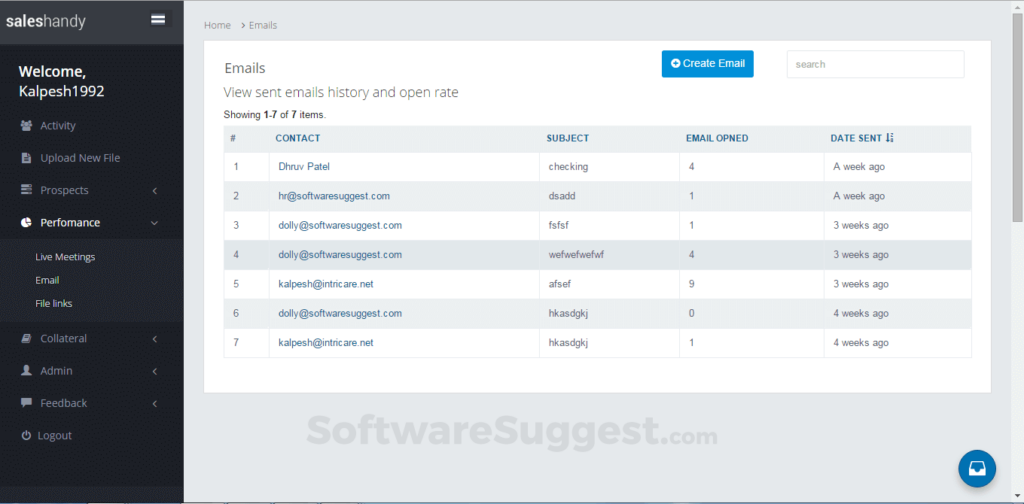
While SalesHandy is great for email sequences, you might want other features that will help you convert those email campaigns into actual sales. To follow up with leads more effectively, it would help to receive SMS notifications about each opening of a sent file so you can contact the recipient right away.
Some problems could make your experience with the app less than ideal. Opinions about the quality of customer support vary. If it’s a deciding factor for you, you might want to read the reviews first. Some point out that:
- SalesHandy doesn’t work as well with Outlook as it does with Gmail. Right now, Outlook users can encounter glitches that make email tracking within the tool unreliable.
- The user interface could be more intuitive and take less time to learn. It’s a matter of preference, but you’re not the only one if you feel that certain information is difficult to find.
- There could be more categories to organize your emails. What’s more, the app doesn’t track email forwards.
- It would help if users could adjust the delivery time of each email in a sequence with better flexibility.
So what’s the alternative to SalesHandy? Let’s say you chose it because it was cost-effective. In that case, no worries – all the solutions we’ll describe below cost less than $50 per month and have free trials so you can test their features without giving your credit card details.
1. Sellizer
Unlike SalesHandy, Sellizer focuses on proposals. It can schedule and track emails similarly, with additional features that may come in handy for you. Instead of sending proposals as attachments, users can generate a link from which the recipient can view the file without downloading anything. With custom branding, the viewing page will look like your own website.
In general, SalesHandy alternatives should provide you with detailed analytics of prospect engagement with your files. Sellizer will show you all the data you need – from the amount of time the recipient spent viewing each page to the likelihood of winning a deal.
Follow-up automatically like a human
What’s more, Sellizer will enrich your campaigns with flexible follow-up automation. It’s more than just writing a sequence of messages to be sent in set intervals. Users can freely create scripts with different rules. For example, a salesperson might decide on a series that goes like this:
- Deliver the message with the proposal.
- Send Follow-up 1A if the recipient hasn’t opened the proposal within one day.
- Use Follow-up 1B if the recipient has spent over 5 minutes reading the proposal (but hasn’t replied).
- Send Follow-up 1C if the recipient has opened the proposal 3 times (but hasn’t replied).
As you can see, prospects will receive different follow-up messages based on their actions. This way, you don’t have to decide on a single sequence for the whole campaign (one size never fits all) or segregate your contacts by hand to follow up the right way.
Each script will stop after 365 days if you don’t end it manually. After winning or losing a deal, the sequence will also automatically stop so that you don’t end up sending unnecessary emails.
The conditions you can play with are:
- opening or not opening the file within a specified time,
- viewing the file for a set amount of time,
- opening the file a specified number of times.
Sellizer vs. SalesHandy – comparison
What else makes Sellizer a good SalesHandy alternative? Let’s compare the tools feature by feature.
Instead of paying for several tools to support different aspects of your sales process, why not let one solution like Sellizer do the legwork for you?
2. Yesware
Yesware is another app that serves salespeople in many different ways. You can integrate it with your inbox and start tracking the emails you send. Outreach, scheduling meetings, follow-ups – it all becomes more manageable with this all-in-one tool. Whatever you like in SalesHandy, it’s safe to guess you’ll find it in Yesware as well.
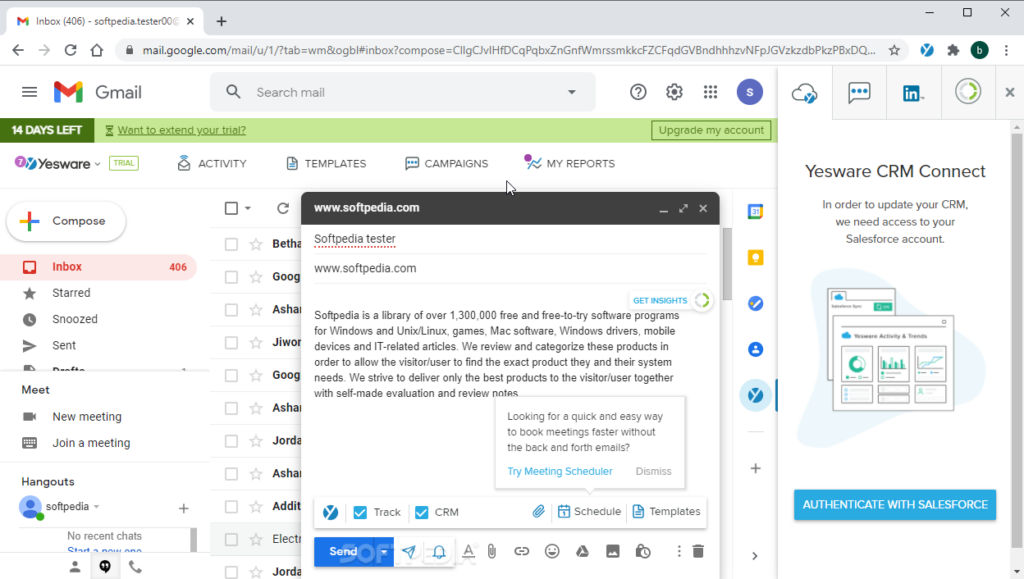
Unlike SalesHandy, Yesware can track attachments and provide you with viewing statistics so that you can identify your most effective sales content. Other features you might find helpful are the Meeting Scheduler and multichannel campaigns.
Like with SalesHandy, users can support their email marketing with Yesware, thanks to email templates and tracking.
A summary of what Yesware does:
- Notifies the user when recipients open their emails, click on links, and view attachments.
- Helps the user create and execute outreach campaigns with automated emails, phone call reminders, and social media.
- Makes it easier to schedule meetings by setting your availability and sending calendar links.
- Reports on your daily activity and results.
- Works with Salesforce and LinkedIn to sync data and connect with buyers.
3. Mixmax
Mixmax is a sales engagement platform for Gmail. It’s geared towards account executives, recruiters, customer success specialists, and other roles whose bread and butter is connecting with leads and customers. It also helps revenue leaders analyze the performance of processes.
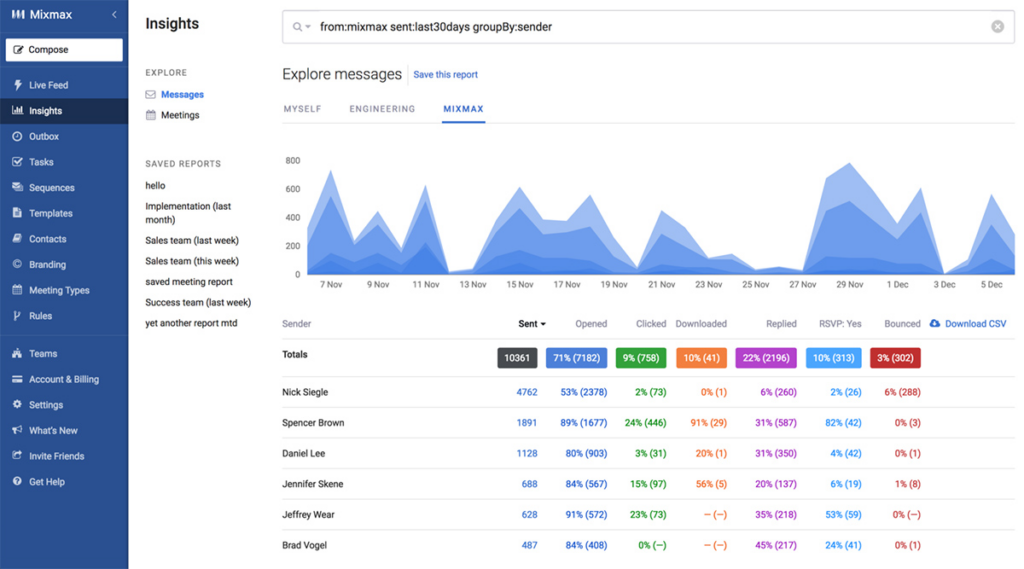
Since email remains one of the most effective means of communication, Mixmax has features that make it a great alternative to SalesHandy. These include email sequences, message templates for Gmail, and email tracking.
However, Mixmax is more than an email automation tool. Users can create polls and surveys, integrate a phone dialer into Salesforce or Gmail, and generate link previews for their emails to engage buyers.
A summary of Mixmax’ features:
- Helps users craft engaging emails with templates and embedded media.
- Makes scheduling easier with one-click meetings and reminders.
- Tracks emails and helps to identify the best-performing content.
- Allows users to create automated workflows.
- Can be integrated with Salesforce, Pipedrive, Slack, and other helpful tools.
4. Woodpecker
Woodpecker is a cold email tool used for multichannel outreach. As a SalesHandy alternative, it helps automate and track email campaigns. Open rates, click rates, bounce rates – users can keep track of it all and not worry about obstacles on their way to success. Agencies can easily manage companies and separate databases within the tool.
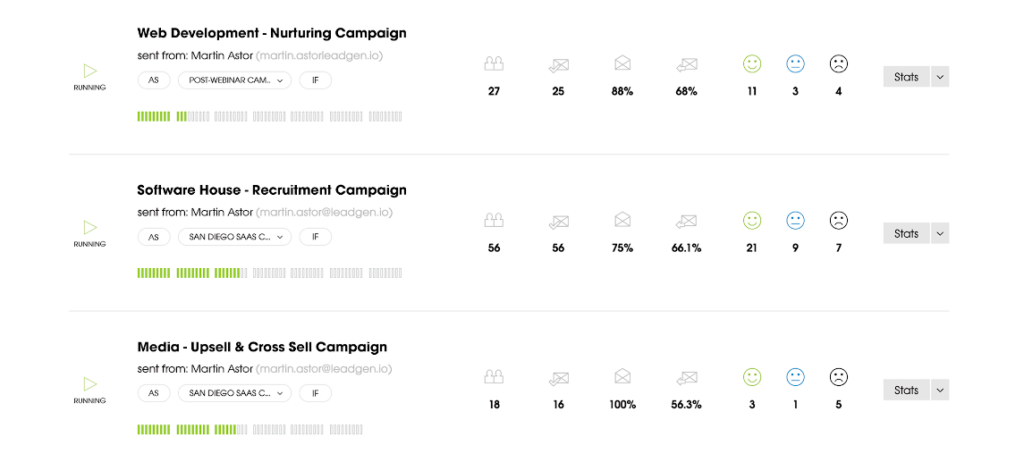
Unlike SalesHandy, Woodpecker can also help you with LinkedIn outreach and phone calls. Create multichannel cadences and personalize your emails with snippets. The app uses AI to evaluate the interest level of each recipient.
Woodpecker is fully compliant with GDPR and detects duplicate contacts in campaigns, which means you can send your emails securely and avoid mistakes that could harm your reputation.
A summary of what Woodpecker does:
- Improves deliverability with sending algorithms, parameters, and real-time email validation.
- Allows for advanced campaign automation, including A/B tests, if-campaigns, and follow-ups based on rules.
- Streamlines multichannel outreach through reminders to perform an action and semi-automated workflows.
- Provides means of personalization such as dynamic custom fields, timezone settings, and the ability to send different messages to different prospects within campaigns.
- Tracks email opens, replies, and bounce rates among other metrics.
5. Cirrus Insight
Cirrus Insight can help you avoid wasted opportunities and close more sales. It allows salespeople to spend less time updating their CRM and focus on connecting with buyers instead. The app automatically syncs data into Salesforce and provides users with insights so they can prioritize the right tasks.
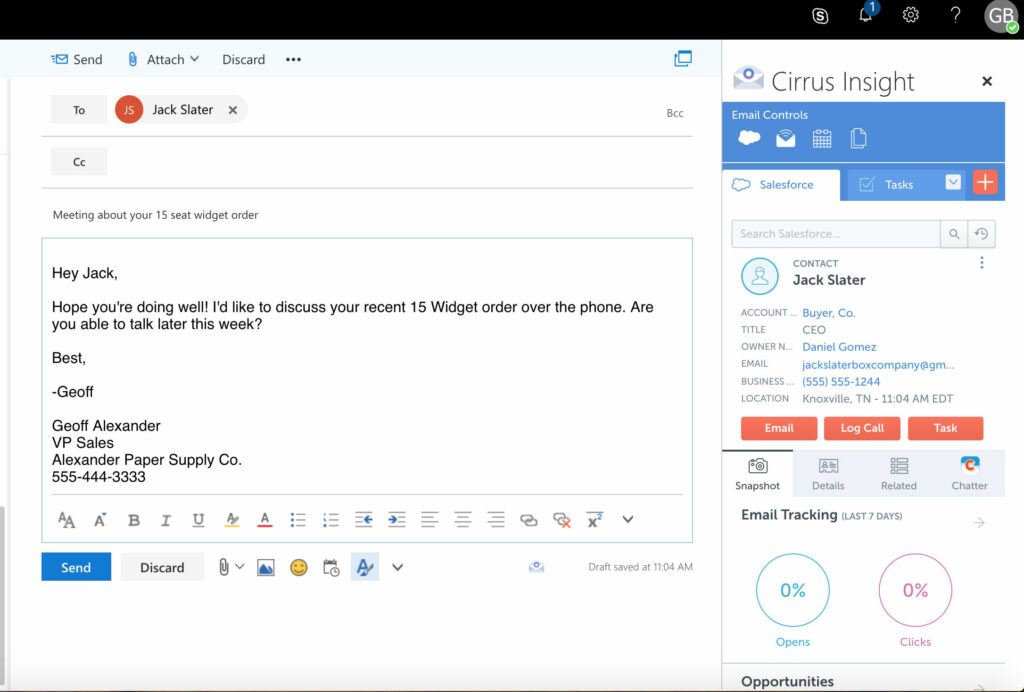
Cirrus Insight can do more than SalesHandy. It gives sales managers data about their team’s activity, making reporting and sales forecasting much more straightforward. For sales operations, it helps assess the health of pipelines and pinpoint problems that affect revenue performance.
As an alternative to SalesHandy, the app can store email templates and track recipients’ actions, such as email opens, link clicks, and engagement with attachments.
A summary of Cirrus Insight’s features:
- Lets users manage their pipeline (e.g., opportunities and tasks) from within their inboxes, syncing with Salesforce automatically.
- Makes scheduling simpler with calendar links and shared calendars.
- Tracks buyer signals (e.g., email opens and website visits) so you can take action and convert interest into sales.
- Helps create and execute sequences of actions to nurture leads effortlessly.
- Stores message templates and links them to Salesforce fields to automatically fill in data.
6. GMass
GMass is a Gmail extension that enables users to send mass emails without hitting sending limits. Other features include follow-up automation, campaign reports, and reply management. Forget cluttered inboxes and connect your email to Google Sheets to personalize your messages faster.
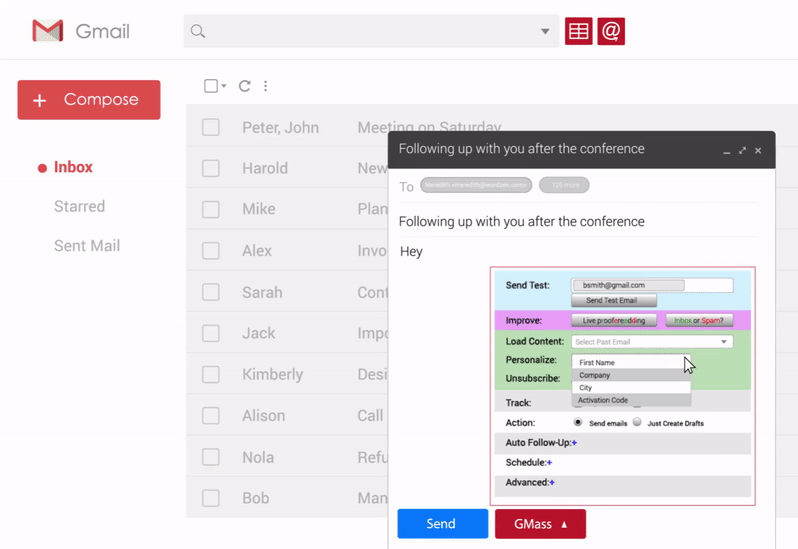
Like other SalesHandy alternatives, GMass will let you schedule emails and create campaigns that the app will track for you. You can even base them on recipients’ behaviors, such as replying to a previous campaign or not clicking on a previous email.
With GMass, you can categorize your emails in ways that aren’t possible in SalesHandy. For example, you can filter replies to see all the emails that bounced or were delayed.
A summary of GMass’ capabilities:
- Enables users to send more than 500 emails at once by automatically scheduling them to be delivered over multiple days.
- Minimizes the risk of your emails being flagged as SPAM thanks to advanced distribution and personalization.
- Tracks email opens, clicks, unsubscribes, bounces, and other valuable metrics.
- Helps users build mailing lists and create campaigns based on rules.
- Pulls data from Google Sheets to personalize your emails with names, company names, last purchases, and birthdates.
7. Mailcastr
Mailcastr combines email tracking with chatbots to keep your prospects engaged. With real-time data about their behavior, you’ll be able to connect with qualified leads and convert them into customers.
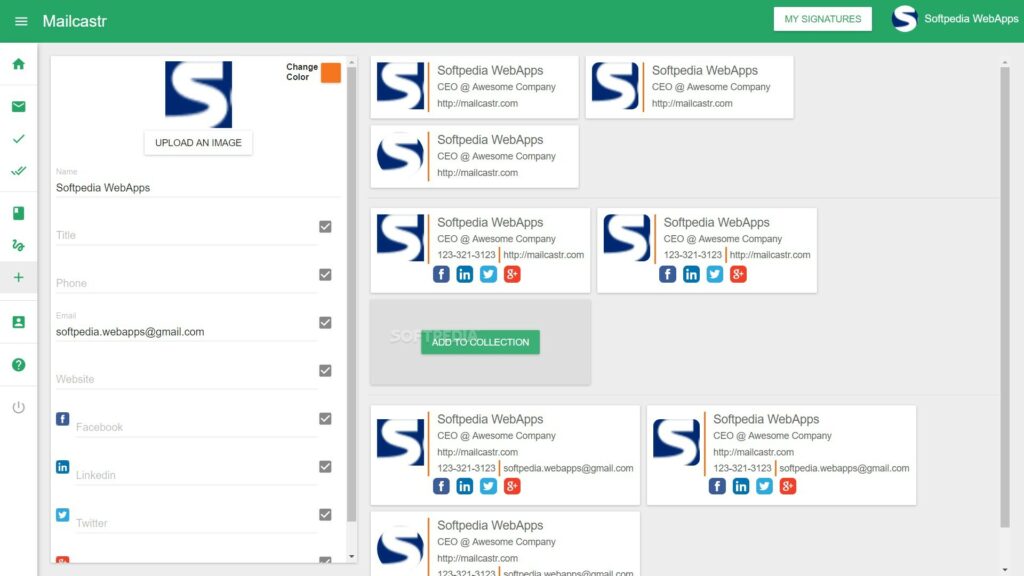
As a SalesHandy alternative, Mailcastr notifies users when their emails are opened so they can follow up at the right moment. With this tool, you’ll also know when leads visit your website. Use chatbots to turn them into sales opportunities.
Unlike SalesHandy, Mailcastr works with Gmail but not Outlook. You can easily export data to other tools and add chatbots to your Calendly links, too.
A summary of what you can do with Mailcastr:
- Send personalized emails in bulk.
- Track emails sent with Gmail or Gsuite.
- Greet your website and Calendly visitors with conversational chatbots that will collect leads for you.
- Automatically validate data to reduce email bounce rates.
- Integrate with Mailchimp, Slack, and other tools you already use.
8. Docsify
Docsify is another email tracking add-on for Gmail. It will notify you when recipients open your emails, download attachments, and click on links. It also records their location and type of device. More advanced analytics are available for PDF attachments.
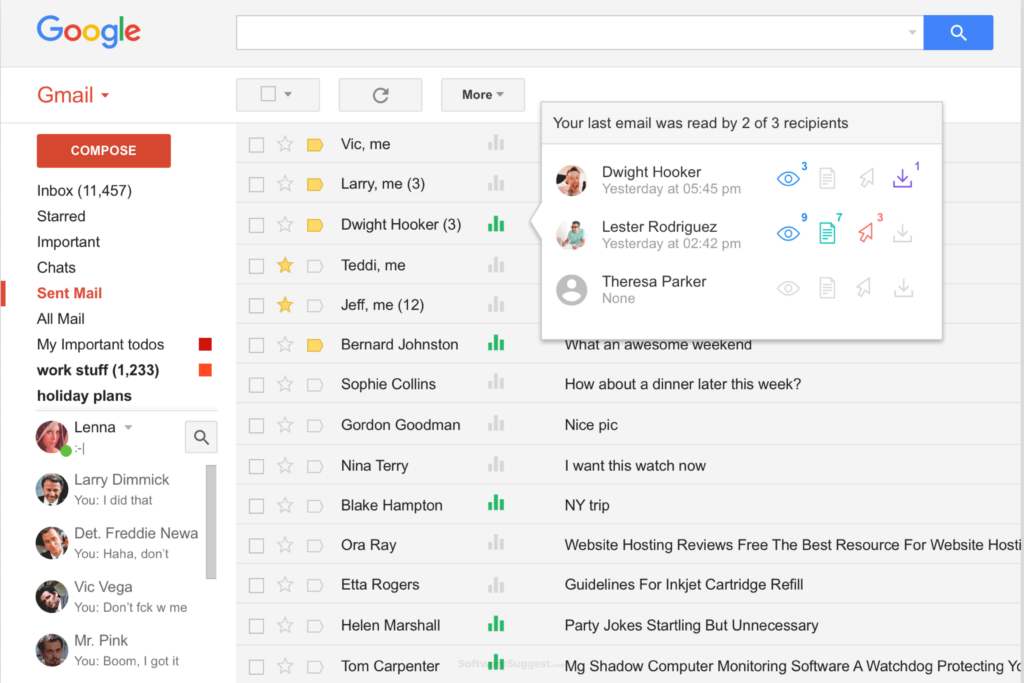
Like other SalesHandy alternatives, Docsify will tell you how much time the recipient spends on each page of your PDF. Sales managers will also like team analytics provided by the tool, enabling them to assess and improve employees’ productivity.
What’s interesting, Docsify allows you to create text shortcuts which means you can quickly paste a template anywhere in the email body.
A summary of Docsify’s features:
- Tracks emails directly in Gmail and notifies you about tracked actions in real time.
- Analyzes viewers’ behavior for each one of your attachments, e.g., which pages the recipient skipped.
- Stores email templates and repetitive sections as shortcuts so you don’t have to type or copy them from an external file.
- Gives managers access to team productivity statistics.
9. Omnisend
Do you own an e-commerce business? If so, Omnisend might be the solution you’re looking for. With pre-built or custom workflows, you’ll easily welcome new subscribers, recover abandoned carts, confirm orders, and suggest similar products to your customers.
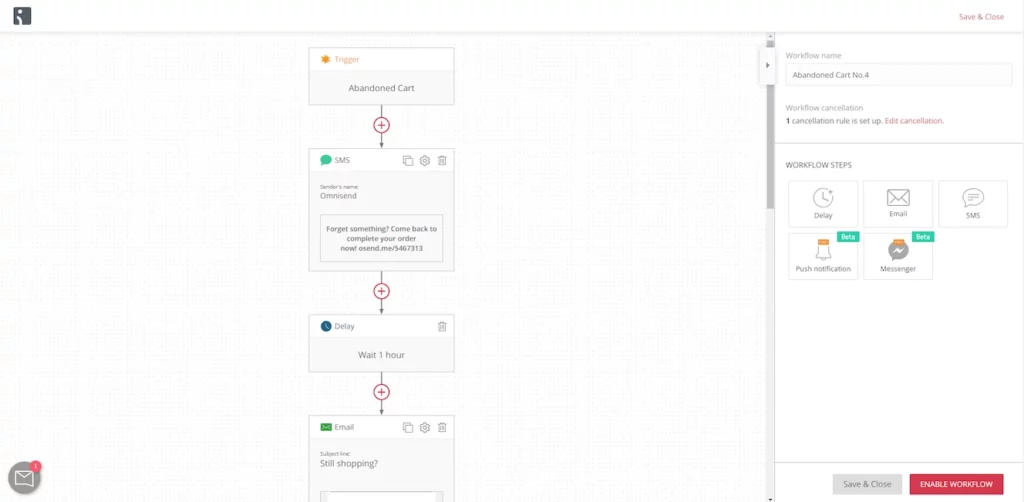
Unlike the other SalesHandy alternatives described here, Omnisend offers unique features tailored to e-commerce businesses. Take advantage of pre-built email templates and forms that will increase your conversion rate.
This tool doesn’t track attachments but it can automate email marketing similarly to SalesHandy.
A summary of what Omnisend can do:
- Provide you with professional-looking templates of welcome and transactional emails.
- Automate workflows tied to specific events, eg., abandoned products or carts.
- Segment your customers and show you analytics of past transactions and communications.
- Generate sales and performance reports.
- Generate pop-ups and sign-up forms.
10. Boomerang
Boomerang is a simple tool that will let you schedule emails and remind you to follow up. It’s available in three versions: Gmail, Outlook, and mobile. It may not be a complete alternative to SalesHandy but it’s a helpful solution for those who just want to improve their response rates.
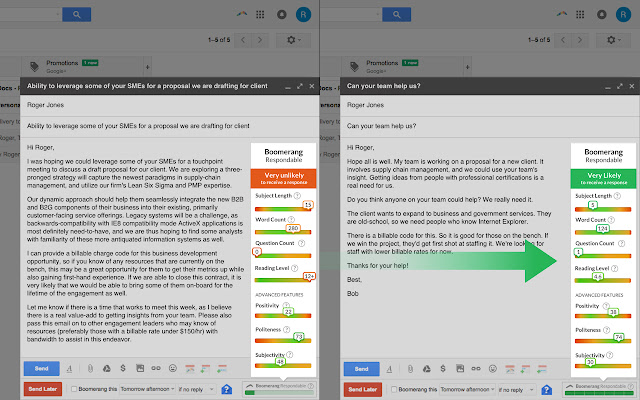
AI-powered Respondable – available in the free plan, too – will help you craft better emails. By enabling read receipts and click tracking, you can also get some of the value that other SalesHandy alternatives offer.
What else can you do with Boomerang?
- Schedule meetings without leaving your inbox.
- Control when you send and receive emails.
- Get insights into your writing level and style.
- Set reminders to follow up on emails.
Try SalesHandy alternatives for free and reap the benefits
Which SalesHandy alternative appeals to you the most? In any case, you’re just a sign-up away from winning more sales. With these cost-effective solutions and their free trials, you can easily pick the right solution for your business without wasting money in the process.







