Follow-up automation is an easy way to reach your goals. In your experience, how often do people say ‘yes’ at the first sales meeting? How many reply to the first outreach email? Chances are, not enough. Automating sequences of follow-up emails will likely improve your conversion rate at a minimal cost.

Table of contents
Why follow up with leads?
Imagine that your best marketer painstakingly generates 90 leads and passes them over to your best salespeople. They manage to book meetings with 17 prospects, while the rest don’t respond to contact. 2 of those prospects make a purchase right away. What about the rest?
It’s a no-brainer that the remaining 15 prospects require a follow-up. They’ve already taken the time to meet with a rep and are contemplating the decision to buy. But the 73 leads who didn’t respond don’t deserve to be thrown away, either.
It’s easy to assume that they aren’t interested. But why? Here are a few possible reasons for their silence.
- Your message arrived when they were in the middle of something else.
- They’re directing their time and money to other projects right now.
- It would be a big purchase, so they need more time to compare their options before contacting a sales rep.
In any of these cases, a couple of follow-up emails and calls might bring you another customer. Don’t take silence as a ‘no.’ If you’re persistent, you’re likely to at least hear a reason why they aren’t interested. Then, you can give up on the leads without potential and move on to others.
If you don’t follow up, you’re falling behind your competitors
There’s research to back it up. The Bridge Group developed the Power Pipeline Score (PPS) to measure the effectiveness of sales development groups. Their Sales Development Metrics and Compensation Research Report from 2016 says that sales development reps made 8.2 attempts per prospect on average. In 2021, the average cadence had 10.6 attempts.

The number increases every year, and the more times a company contacts a prospect, the better its PPS score. In other words, the more you follow up on each lead, the more effective your sales development process is.
Since your biggest competitors are likely to contact their prospects at least 9-12 times, don’t you want to do it, too? The buyer journey is getting longer, so don’t forget about the leads that may become your customers 3 or 6 months later.
Why follow up on proposals?
If you send business proposals, it’s vital to follow up. Let’s say you talked to a potential customer, and it went very well. The deal is within your reach, so you want to make sure the recipient opens your proposal. Otherwise, the time you have spent personalizing it will go to waste.
Again, if you don’t get a reply, don’t take it as a ‘no.’ Instead, use proposal tracking software to find out if the recipients have interacted with your file at all. You may find that some have opened it but not read the whole thing. Others might have read each page carefully but not replied to your message.
Use the knowledge you gain to follow up accordingly. Some people might be reluctant to ask additional questions if you don’t reach out to them first. If you wait too long, you risk that the prospects will choose another company. Our report on the proposal process in the PV industry suggests that just a few follow-ups can make you stand out from the competition.
What if you’re too busy to follow up?
Of course, it takes a lot of time to track your leads or proposals and follow up with them manually. Whether you’re a sales rep or a business owner, you’re always busy with tasks and opportunities. If you’re short on time, follow-up automation will come in handy.
You can save precious hours by using a tool like Sellizer to automate and track follow-up sequences. By connecting it to a CRM system, you’ll be able to use the contact data you already have. Segment your leads well, and your follow-up emails will require only a bit of personalization. I’ll explain how to automate them further in the article.
When your email follow-ups are handled by software, you’ll have more time for meetings, calls, and social media. Using a tracking tool, you’ll also know who opens your emails so you can decide who is worth following up with through other channels.
What follow-up methods work best?
Speaking of channels, there are 5 main ways to follow up. The choice depends on how you first got in contact with the prospect, what communication channels they prefer, and your own follow-up process. You can follow up through:
- emails,
- calls,
- SMS,
- social media
- or in person.
Are you sticking to one of them? Mixing your channels is a better idea. Let’s say a prospect didn’t reply to your first email. You send another one, and there’s still no response. Now, you could hit them up on LinkedIn or Twitter or wherever they’re active. If you have their number, send a text message to remind them to get back to you.
Of course, it’s no use doing all that on the same day. It’s recommended you make 3-5 attempts over the first week, then slow down to avoid being pushy.
There’s no one answer to the question of what follow-up methods work best. If you’re unsure how and when to reach someone, ask them once you get in contact with them. It’s a good practice to always end a conversation with an agreement about the next step. For example, asking, “Can I call you on Wednesday at 3 pm to discuss the proposal?” can get the prospect to make a small commitment and continue the relationship.
How to write effective follow-up emails?
Here’s a handful of tips to help you write follow-up emails, no matter what history you have with the prospect (i.e., if there’s been a sales meeting or just an outreach email on your part).
- Start with a short subject line that tells the recipient what the email is about, e.g., “Here’s the information you requested”.
- Refer to your previous connection with the person, e.g., “I really enjoyed our conversation yesterday”.
- Be polite but avoid overused expressions that make your email sound impersonal. Everybody and their dog has received the line “I hope this message finds you well” multiple times.
- Keep your message short. Emails between 50 and 125 words tend to get more responses.
- If you can, include a personalized video to stand out in their inbox.
- End your email with a call to action (CTA) that puts the ball in the recipient’s court, e.g., “Let me know how you would like to proceed”.
If you’re struggling to reach someone, different timing could work better. An email tracking app will help you discover the best moment for a follow-up by letting you know when the recipient opened and replied to your previous emails.
How to get started with follow-up automation?
One software that will let you automate follow-up sequences is Sellizer. It’s handy for sending out proposals or other files, then watching what happens to them and following up accordingly. Here’s a graphic to show you how.
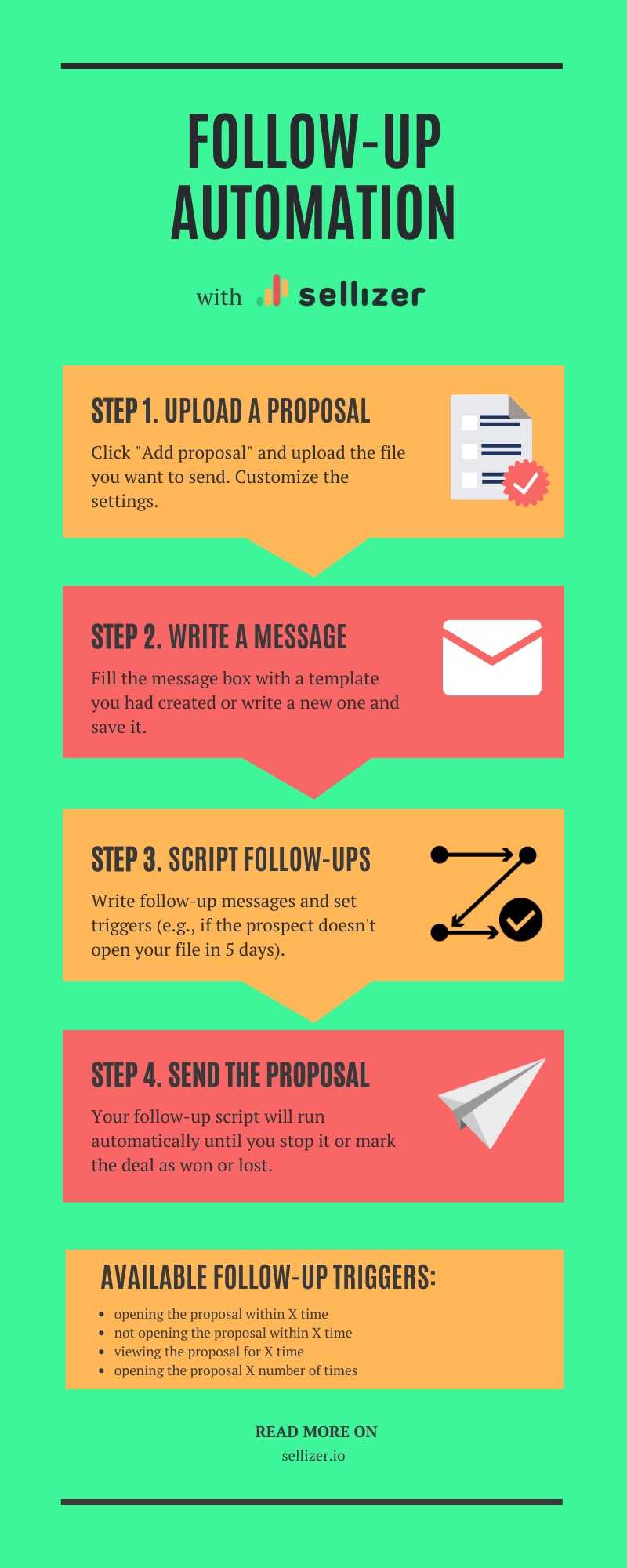
Example follow-up email templates
Now, let’s look at some follow-up templates in context. Use them as inspiration to create your own. Let your brand personality shine through, and you’re bound to get responses flowing into your inbox!
Follow-up email example #1: after a business proposal
It’s a good practice to follow up if a prospect doesn’t respond to your proposal within 3-5 days. It may take a whole email sequence to reach them, but each message will improve your chances of winning the deal. First, thank them for their time and let them know you’re available to discuss any doubts of theirs.
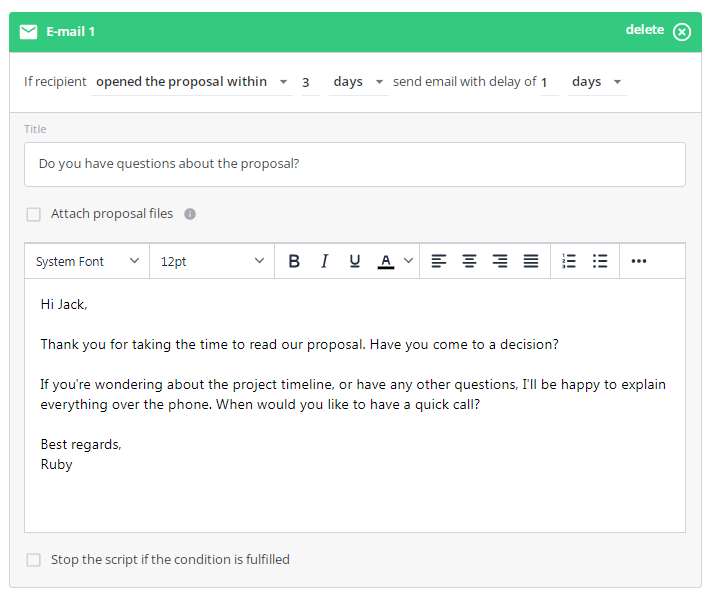
In the above example, the salesperson, Ruby, uses the knowledge that Jack has viewed the proposal. She doesn’t need to ask if he read it. Instead, she guesses what might need clearing up (the project timeline) and encourages Jack to share his availability for a conversation.
How does she make that guess? By analyzing the proposal in Sellizer, she discovered that recipients tend to spend the most time on the page with the project timeline. Another way would be to forgo automated follow-ups and write them manually, using the knowledge of how Jack himself interacted with the proposal.
What if Jack hadn’t opened the proposal? Ruby may script an email for that scenario, too.
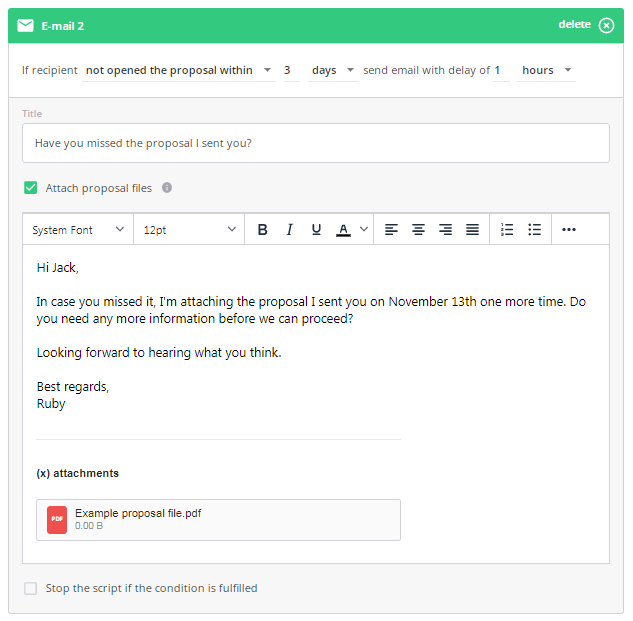
Both follow-up email templates are short and to the point. The message is only supposed to nudge the prospect – save long explanations for a meeting or personalized video to go with your proposal.
Want to try analyzing proposals and scripting automated follow-ups?
Follow-up email example #2: after a sales meeting
The first sales meeting is only the beginning. According to RAIN Group’s Sales Prospecting Research, only 8% of qualified opportunities are generated during the first conversation. How to follow up on your meetings and demos to keep the prospects interested? Send written summaries to restate the value proposition.
Subject: It was great talking to you. How about our next step?
Hi [name],
I’d like to thank you for meeting with me yesterday to discuss [pain point]. We decided that [solution] would be the best course of action.
How would you like to proceed from there? If you’re ready, we could [specific next step].
Best wishes,
[name]
What’s good about the above follow-up email sample? It assures the recipient that the salesperson understood their pain point and reminds them of the solution they discussed. Now, they can agree to the proposed next step or suggest their own (e.g., checking in with another stakeholder).
Follow-up email sample #3: after an outreach email
You carried out an outreach campaign and are waiting for responses. What if you had terrible luck with the timing and some good-fit prospects missed your email? With a follow-up system in place, you won’t let opportunities escape. In this case, the messages need to contain some kind of value.
Subject: Case study on [solution]
Hi [name],
I reached out to you last week to discuss if I could help [company] with [goal].
In the meantime, I published a case study showing how [company] reached that goal using [solution]. I thought you might relate to them [industry-specific problem]. Here’s how they solved it: [case study].
I hope that helps!
Best regards,
[name]
The above follow-up email after no response will encourage a specific segment of people. It won’t work on those who don’t experience the problem mentioned or have already found a solution.
However, the sender predicts that part of his contact list will relate to the message, so he sends them a case study without asking for anything in return. Will it pay off? If the content is valuable enough, he’s likely to generate some qualified leads.
Follow-up email sample #4: after losing touch with a lead
What if someone was interested in your services and then stopped talking to you? You may be wondering how to follow up without sounding pushy or desperate. Since you don’t know the reason for their silence, try to find a way around it – ask who’s responsible for moving the conversation forward.
Subject: Who should I contact at [company]?
Hi [name],
We talked briefly about [original subject] but I didn’t hear back from anyone on the team. If it makes sense to get back to the subject, when are you available to talk?
Or is there someone else I should be talking to?
Thanks for your help,
[name]
If the prospect is busy, they’ll be able to quickly direct you to another person. If they’re the one in charge but lost interest for some reason, the message will nudge them to tell you that.
Follow-up email example #5: after following up without success
Some people will ignore the follow-up emails you send. In that case, try to get in touch with them through other channels. If it still doesn’t work, you might want to send one last email to close the sequence in a polite and professional way – and to let the person know you didn’t mean to annoy them!
Subject: Last thing before I let go
Hi [name],
I’ve been trying to reach you to discuss [subject] but you haven’t replied. I wonder if it’s because you don’t need any help with [subject] or because the timing isn’t right.
Please let me know so I won’t bother you again.
Best,
[name]
This follow-up template is very short, which means anyone should have the time to read it and reply. Unless they don’t care anyway, in which case it’s best to move on to other opportunities. If you’re using follow-up automation, let it be the last email in your sequence, sent 7-14 days after the previous attempt to get in touch.
Get started with follow-up automation and close more deals
If you’re persistent with your follow-up emails, you’ll hear back from many people who wouldn’t have replied otherwise. It’s a tried-and-true way to increase conversions of any kind.
Do you send business proposals and want to close deals faster with follow-up automation? Start your free 14-day trial of Sellizer.






